Words by Kit Benham, Digital – Technical Coordinator at Capital E.
Do you love music? Do you love to dance? Maybe you play an instrument or love music-making apps. Maybe you already dream of a future as a globetrotting superstar DJ, playing to packed dancefloors of adoring ravers! Okay, that may seem a long way off, but in this post we hope to offer some help for those keen to learn more about DJing, covering the basics of what digital DJing is and how it can offer a cheap way to start down the road to DJing. Then, we’ll look at a couple of software options that might be perfect for helping you take your first steps.

What is digital DJing?
Two turntables and a microphone! When we think of DJing this is still the image that comes to mind for most. Digital DJing simply means using a computer or device in place of traditional DJing equipment like turntables, CDJs or DJ control hardware.
Not long ago, the need for equipment made learning to DJ an expensive and time-consuming undertaking. First, you needed to invest in two turntables and a DJ mixer. Then you needed to learn how to beat-match – the painstaking technique of carefully adjusting the speed of each turntable to get both vinyl records playing in time. But you couldn’t start doing that without first buying a bunch of records (or having some generous DJing friends to borrow them from!)
Digital DJing removes the need for this equipment, making it much easier to give it a go in order to see if DJing is something you’d like to explore further. And, rest assured that even free DJing software allows options to integrate hardware into your workflow as your skills develop.
How do I get started?
It has never been easier (or cheaper) to get started with DJing. A smartphone or tablet with the right app is plenty to start making some noise, and you can even DJ from within your web browser. But, you’ll pretty soon be looking for a more capable option and the easiest one here is a computer, something you may already have access to. It won’t need to be super powerful, but it will need speakers or headphones attached.
Next, you’ll need some DJing software. Professional options here can be quite expensive, but later we’ll look at two options that won’t cost you anything despite being surprisingly well-featured. DJing software commonly has a shared layout and workflow. The top half is where performance happens with decks to control each song at left and right, and a mixer in between to adjust and blend them. The lower half of the screen is where you’ll choose songs and manage your music library. With the most important controls accessible via hotkeys, a keyboard and mouse or trackpad are all you need to perform. It might feel a bit overwhelming at first, but any learning you do will translate well to other platforms and you can simplify the screen layout while you find your way around.
Finally, you’ll need some music. Most DJing software can sync with your iTunes or other music libraries, but many DJs prefer to set up their collection manually, grouping songs by style, tempo, and other categories to make it as easy as possible to find what they want to play. Your software will be able to analyse your songs for you, saving information like key and BPM (beats per minute) to make it much easier for you to find songs that fit well together. How you find your music is up to you, but aim for high-quality files and don’t play music you haven’t paid for – producers work hard to create their art and thanks to platforms like SoundCloud there’s more than enough free music at your fingertips!
What software do we recommend?
MIXXX 2.0
Windows, macOS and Linux, open-source, free
Mixxx is our top choice for DJ software that is free to download and use. Where most free software options offer intro or “lite” versions or hide features behind expansion packs and in-app purchases, Mixxx seems too good to be true – fully-featured, professional DJing software that is completely free and always will be. While they do accept donations on their site they’re proud to keep their software free and open-source, meaning the programming code is freely available in order to allow curious developers to tinker and personalise to their heart’s content.
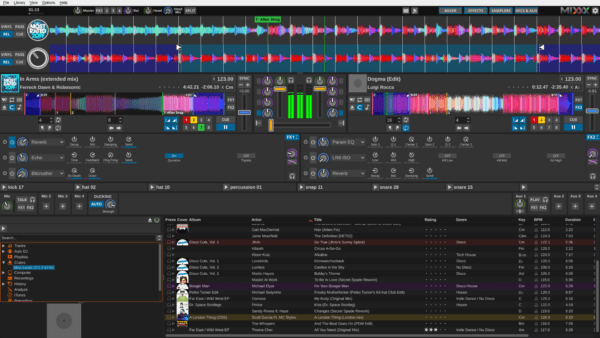
Mixxx leaves plenty of room to explore as your skills develop. Supporting up to 4 deck mixing, a full range of audio effects, the ability to connect microphones and external inputs, and full internet streaming and recording options, you won’t run out things to learn any time soon. And, with the ability to connect external hardware, and as the only free software to support for vinyl control – where traditional turntables or CDJs are used to control your digital decks by hand – you could go from beginner to a full professional setup all within the one piece of free software.
Windows, macOS, free for home and non-commercial use
Our second choice for getting started on a budget is VirtualDJ, which offers a free version for home and non-commercial use. Armed with a well-earnt reputation and the endorsement of big-name DJs, VirtualDJ is hugely popular with beginners thanks to its slick, easy-to-learn look and feel. But don’t be fooled, even the free version offers a serious set of professional features, many of which aren’t found elsewhere.

Unlike Mixxx, VirtualDJ follows a scalable pricing model where a one-off payment or monthly subscription is required to unlock key features. But, a quick look at their handy comparison sheet reveals that paid features are mostly for professional DJs making an earning through their performances, or those who wish to connect VirtualDJ to external hardware like DJ controllers and vinyl control systems.
So, you won’t get absolutely everything for free with VirtualDJ, but what you do get is well worth the free price tag. And, features unique to VirtualDJ like access to streaming services might make it the right choice for you. Support for video DJing, including a full range of video effects, means this software could be just what you need to develop a truly unique performance style!